2018-10-01 10:28:50 | Network Service Interruption


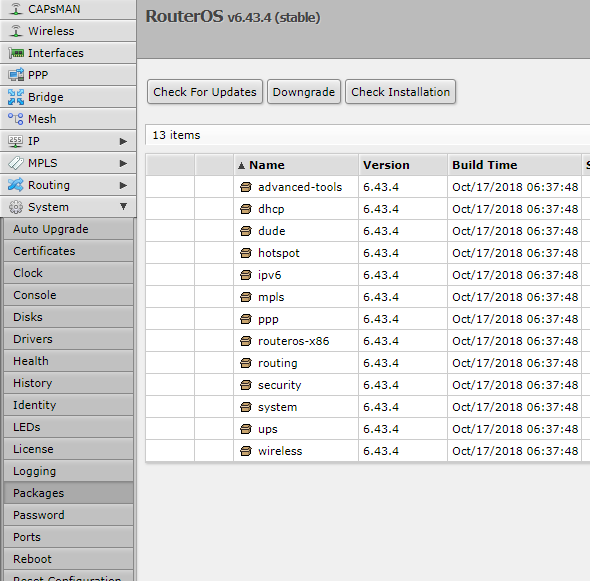
Started a Mikrotik RouterOS on CloudBalkan? First thing to do – you shall secure your new cloud router as soon as possible. In this article we’ll talk about the basic security measures you can immediately apply to your routers. Read More

Mikrotik RouterOS 6.43.4 is now available as an image for Cloud Routers. Read More

This week we are focusing on networking. We want to share a bit more about cloud routers and how to start your virtualized network infrastructure on CloudBalkan. As our Cloud Routers service started with the Mikrotik Cloud Hosted Router, we’ll focus on the RouterOS as well. You can learn how to setup an Virtual Private Netowrk hub on the cloud or how to setup a powerful firewall in just a few minutes. Keep an eye on the blog and you’ll find a lot interesting articles on networking. Read More
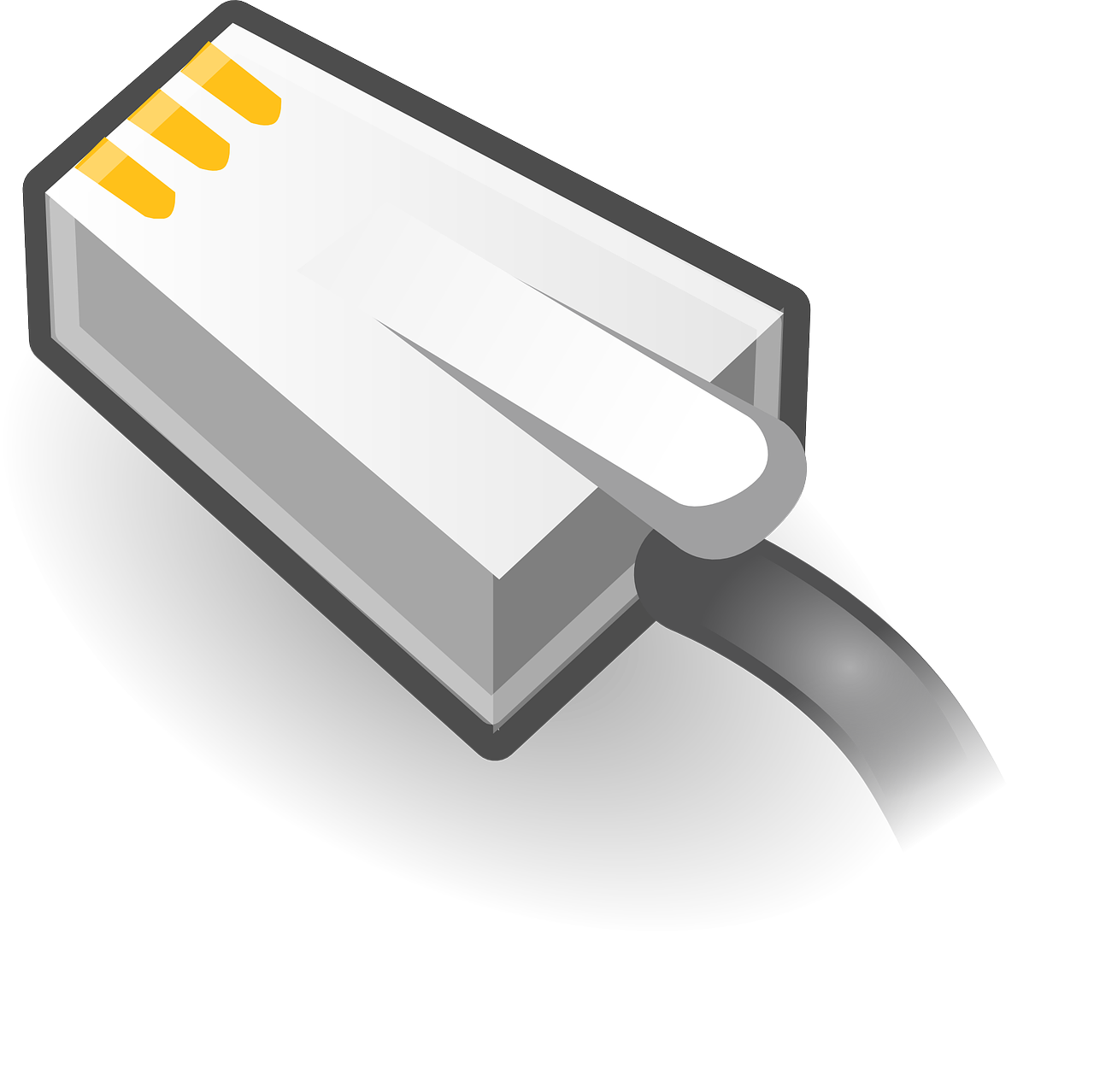
Every one of us has faced the situation of troubleshooting for nearly two hours and to realize that the cable is just unplugged. A good practice when you deal with a network issue is to start from the bottom of the OSI model – the physical layer and to proceed upwards. It will save you long hours of crashing your head into the wall.

Quick and useful commands in cases when you want to add/remove a user to a specific group and list all of the groups that certain user is added to.

In the article below, you can find quick and easy explanation how to generate and setup ssh keys between two hosts.
SSH keys have two major benefits – added security and easier management of multiple hosts with one public key. Nowadays, it gets more and more popular with the eve of the Automation era – you know, keeping THE passwords in a file is not the best security.

In Linux, there is one really useful command: whereis, it helps you locate the binary, source and manual page files for a command.

One of the common issues that most probably every Linux user has faced is to get the following message:
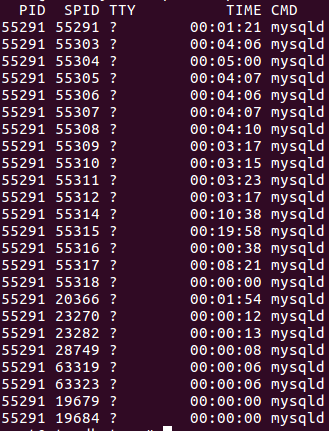
You have a process that forks multiple threads? Here is how you can check how many threads it actually uses at the moment: Read More