Install Nginx on Ubuntu Server 20.04

Nginx is a popular lightweight web server that delivers excellent performance and very flexible configuration. We often use it as a load balancer or a reverse proxy.
Read More
Nginx is a popular lightweight web server that delivers excellent performance and very flexible configuration. We often use it as a load balancer or a reverse proxy.
Read More
Are you already expecting the release of the upcoming Long-term support verison. Well the Ubuntu 22.04 BETA is now available.
Read More
In the article below, you can find quick and easy explanation how to generate and setup ssh keys between two hosts.
SSH keys have two major benefits – added security and easier management of multiple hosts with one public key. Nowadays, it gets more and more popular with the eve of the Automation era – you know, keeping THE passwords in a file is not the best security.

Logical Volume Manager or LVM is great tool for managing your scalable cloud storage. It’s simple yet powerful. You can use it to setup a single volume like we’ll show you in this article, but you can also make far more complex structure combining multiple storage drives, adding redundancy or just scaling out your storage on the fly.
In this tutorial we’ll start with an easy setup. We’ll create a single logical volume from one physical drive – /dev/sdb.
Let’s start by creating an LVM physical volume from /dev/sdb:
pvcreate /dev/sdb
Using the physical volume we’ll create the volume group data01. Although it currently consists of only one physical volume, physical groups let us easily add more drives on a later stage and expand the logical volume.
vgcreate data01 /dev/sdb
And the third and final step creating the logical volume data-vol01. We create it using 100% of the space available in the volume group data01.
lvcreate -l 100%FREE -n data-vol1 data01 /dev/sdb
Once we have a logical volume it’s just a step before we can start keeping data on it, so let’s add an file system and mount it in the /media directory just to check it:
mkfs.ext4 /dev/data01/data-vol1
mount /dev/data01/data-vol1 /media
This simple LVM setup shows that it’s quick and easy to start managing your additional storage drives. By adding more storage to your servers LVM will be one of your best friends to manage and keep your data. Keep an eye on CloudBalkan Blog for more articles related to LVM.
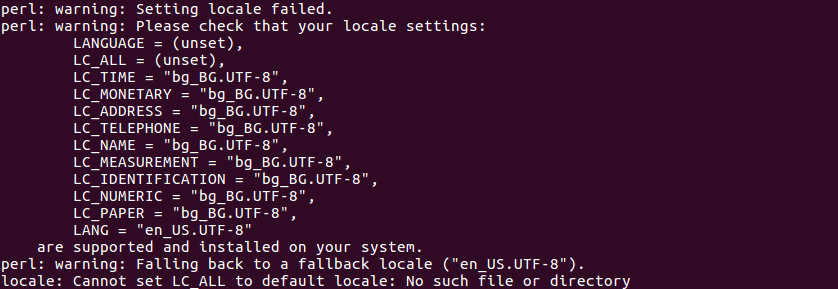
There’s a pretty common issue with locales in Ubuntu that brings up a nasty warning message about “Setting locale failed”.
You can use the following line to resolve it:
sudo update-locale LC_ALL=en_US.UTF-8 LANG=en_US.UTF-8
This sets the default locale to en_US.UTF-8.

Gitlab is one of the most popular version control, issues management and CI systems today. Based on Git for the version control, GitLab adds a plenty of tools, integrations and a beautiful graphical interface to manage your your projects and tasks. Often reffered as an self-hosted alternative to the popular service Github.com, Gitlab is actually a well developed and supported project. Gitlab CE is the community edition and is openly deployed as a self-hosted solution. Read More
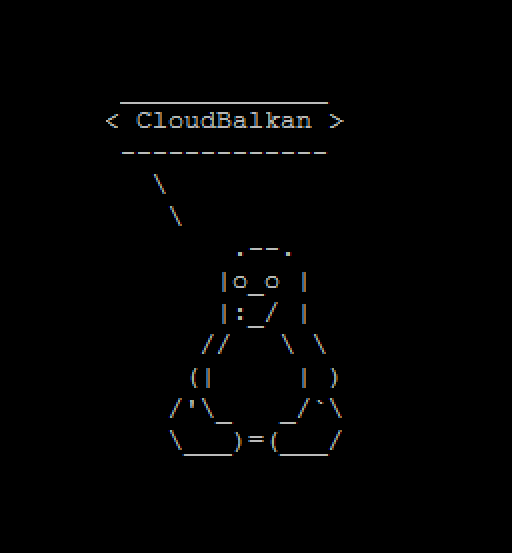
This simple ‘how to’ will show you the steps to change the hostname of Linux server. The host name is the identifier of a server. A good practice is to set a meaningful name that will help you to easily identify your servers. Read More
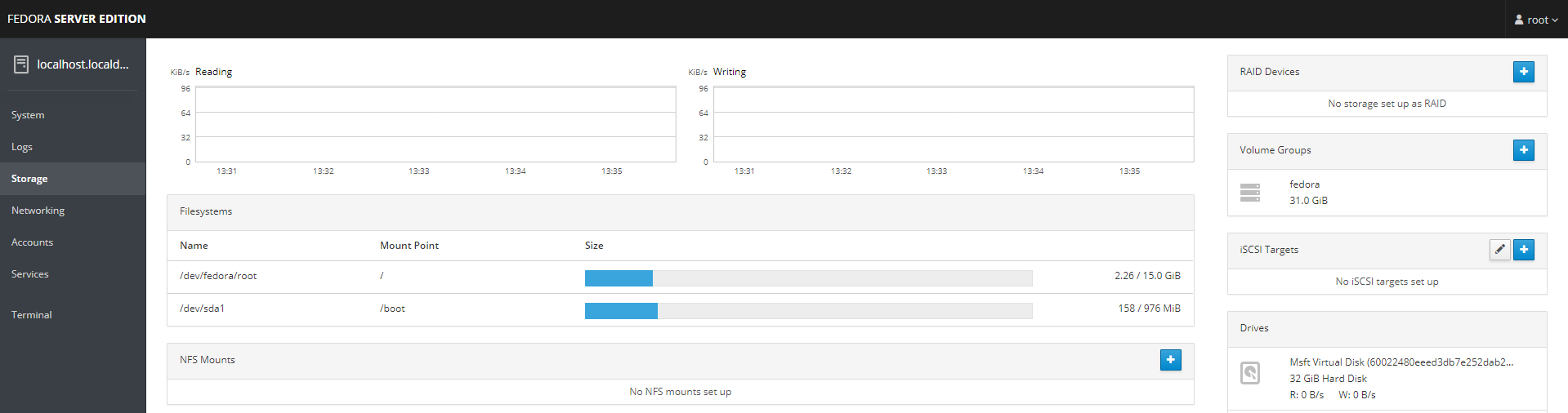
Fedora 28 Server image is now available for Cloud Servers.
The new version of Fedora arrived last week with a nice set of updates and new features. You can now try them on CloudBalkan.