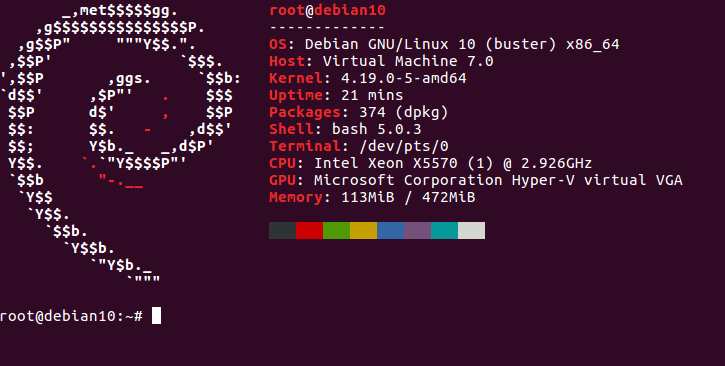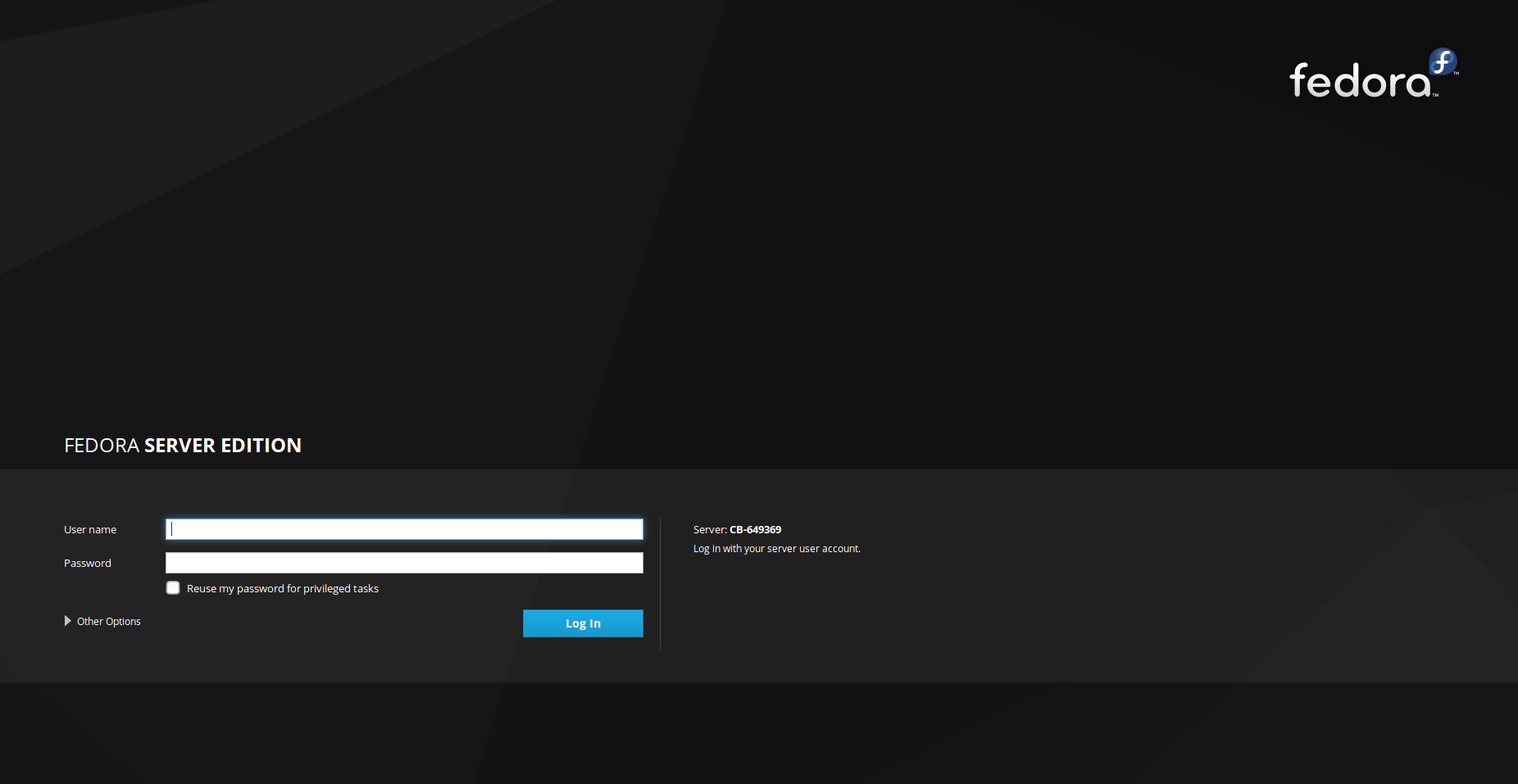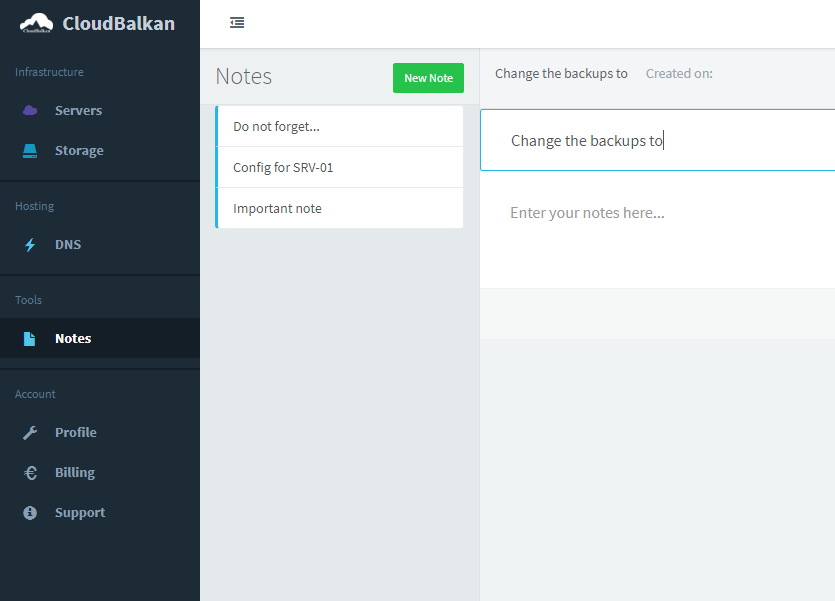A simple, built in notes application simply on the right place. That is what Cloud Notes adds to our new control panel. You can write down short notes regarding your servers and infrastructure and you’ll always find them handy, right beside your cloud management. The tool started as an internal addition to the control panel. We were looking for the fastest way to store some small amount of useful information about servers. And while notes, reminders and such types of applications are extremely common, having this nice little tool right into the cloud control panel appears to be very helpful. Keep track of some configuration, save some notes for later on, write down an issue you’ve encountered. Just like a little notebook in your backpack when you’re visiting the data center.
Best of all Cloud Notes is not a paper, so it doesn’t cost anything. It’s free!
You can find Cloud Notes in the middle of the left sidebar in your control panel. Just start a new note, write down something and click save. It can be anything from just a few words to a full configuration, snippet from a server log or simply a description of a brilliant idea you just got while you were starting your new server. Later on you can improve it.
Notes is your modern quick way to put down your ideas and thoughts.